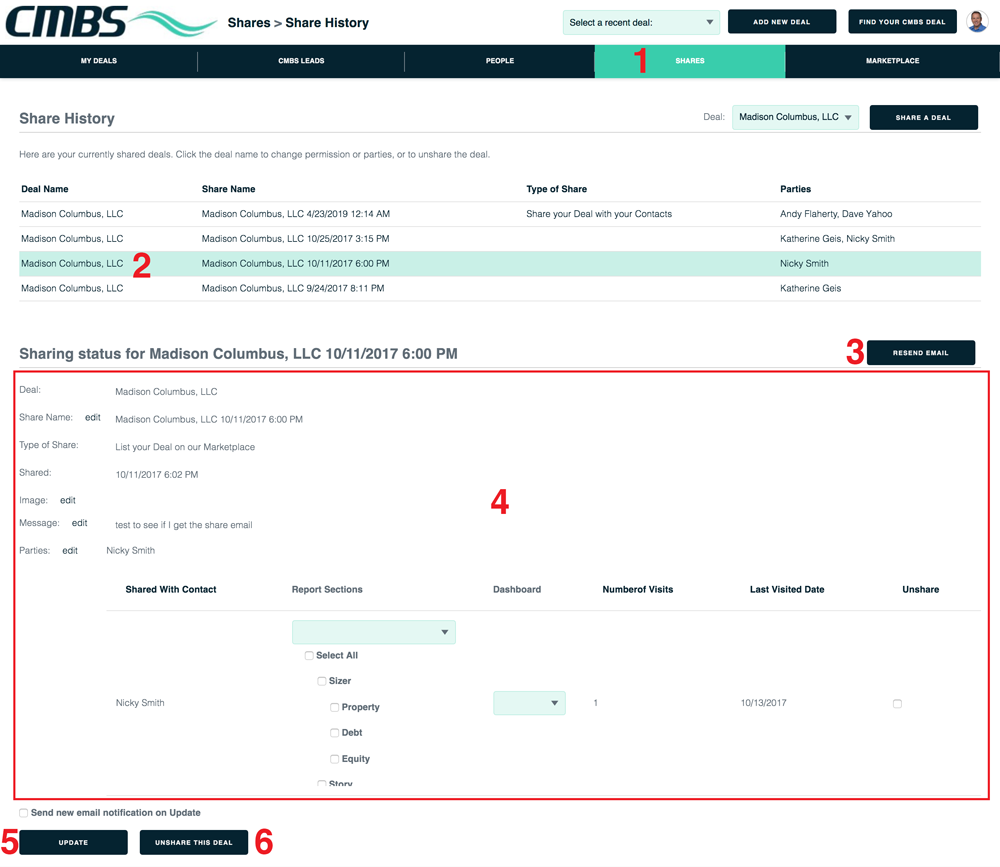Share your deal on our Deal Portal
Step 1: On the first page, in the Type of Share menu, select Share your Deal on Deal Portal.
Step 2: Select and add contacts to this share (for more detail, see the above screen shot).
Step 3: Upload an image. It will be displayed in the email that goes to the parties.
Step 4:
1. Select the template for the document upload. You can choose a unique template for each party.
2. Select the files from Step 3 each party will be able to download.
3. Select the sections (sizer, story, property info, etc.) you will include in the report.
4. Decide which dashboard will be visible to each party.
When you are ready, click the Next button.
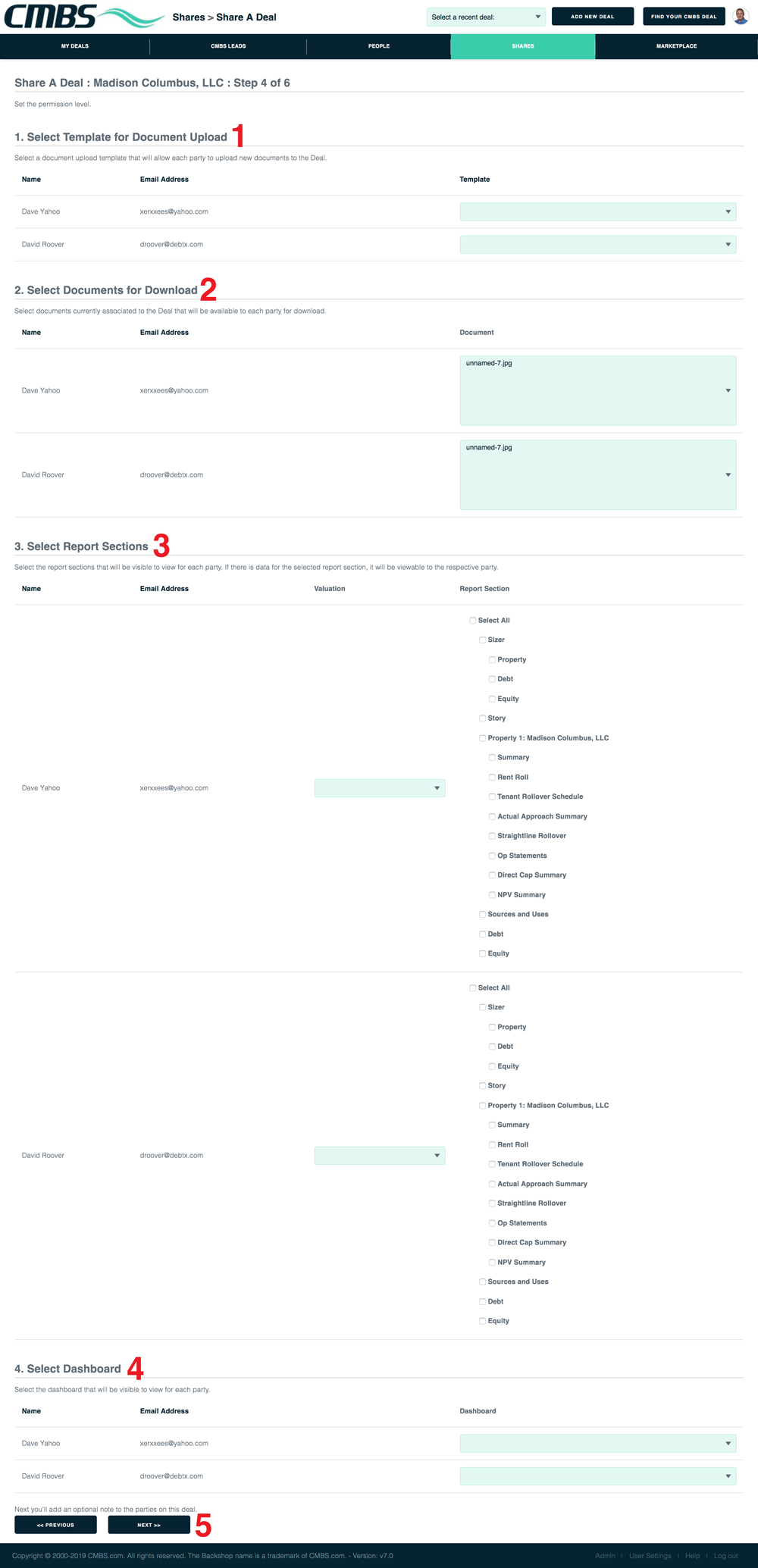
Step 5: Add a note that will appear in the email that goes to the parties.
Step 6: Review the information. When you are happy, click the Share this Deal button.
See and edit your shares
The Shares page shows your currently shared deals.
1. To access the pages, click the Shares tab.
2. To see information for a particular share, click the deal’s name.
3. You can re-send the share notification email by clicking the Resend Email button.
4. Edit the share name, image, message, parties and permissions.
5. When you are happy with your edits, click the Update button.
6. You can unshare the deal by clicking the Unshare This Deal button.