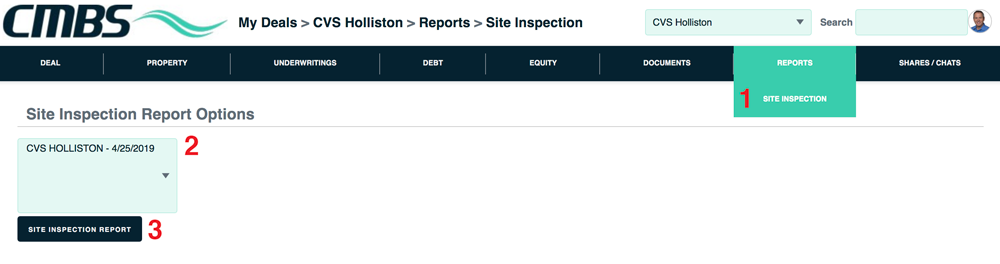Site inspection
To download a site inspection:
1. Go to the Reports tab and the Site Inspection sublink.
2. Select a report in the list.
3. Click the Site Inspection Report button. When the page refreshes, click the download link.
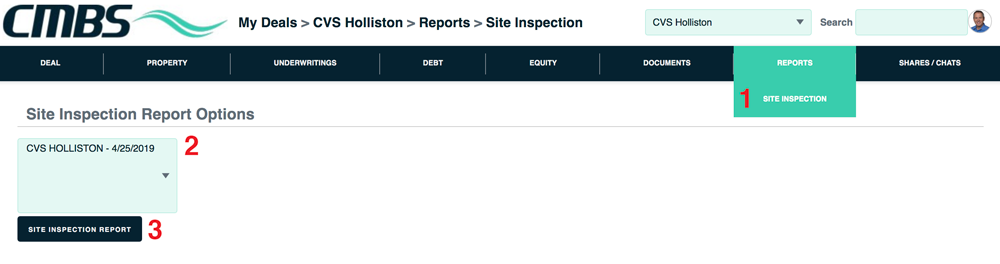
To download a site inspection:
1. Go to the Reports tab and the Site Inspection sublink.
2. Select a report in the list.
3. Click the Site Inspection Report button. When the page refreshes, click the download link.