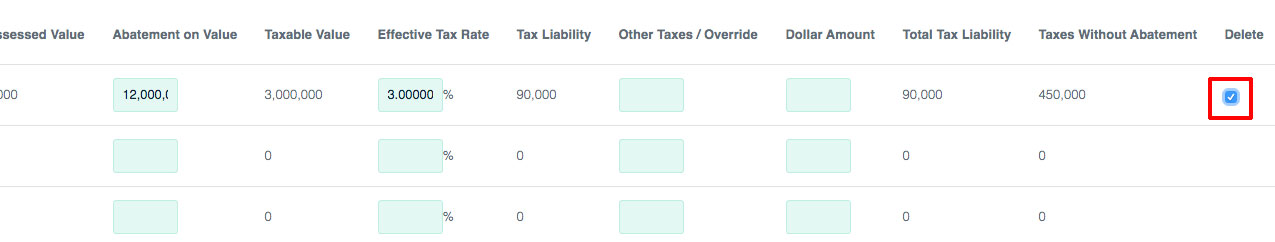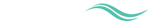Property tax assessment
This page keeps records of your property tax assessments.
To reach this page
1. Click the Property tab.
2. Click the Property Tax link.
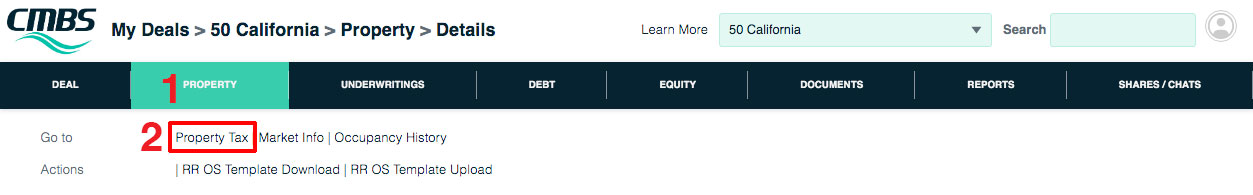
Click the Property Tax Assessment link.
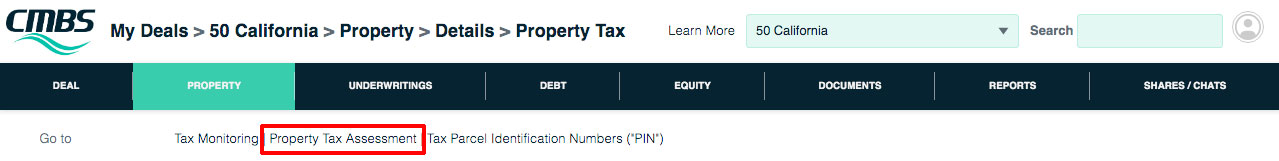
To add a record
1. Pick an empty line and fill in the fields.
2. Add a comment if you like.
3. Click the Update button.
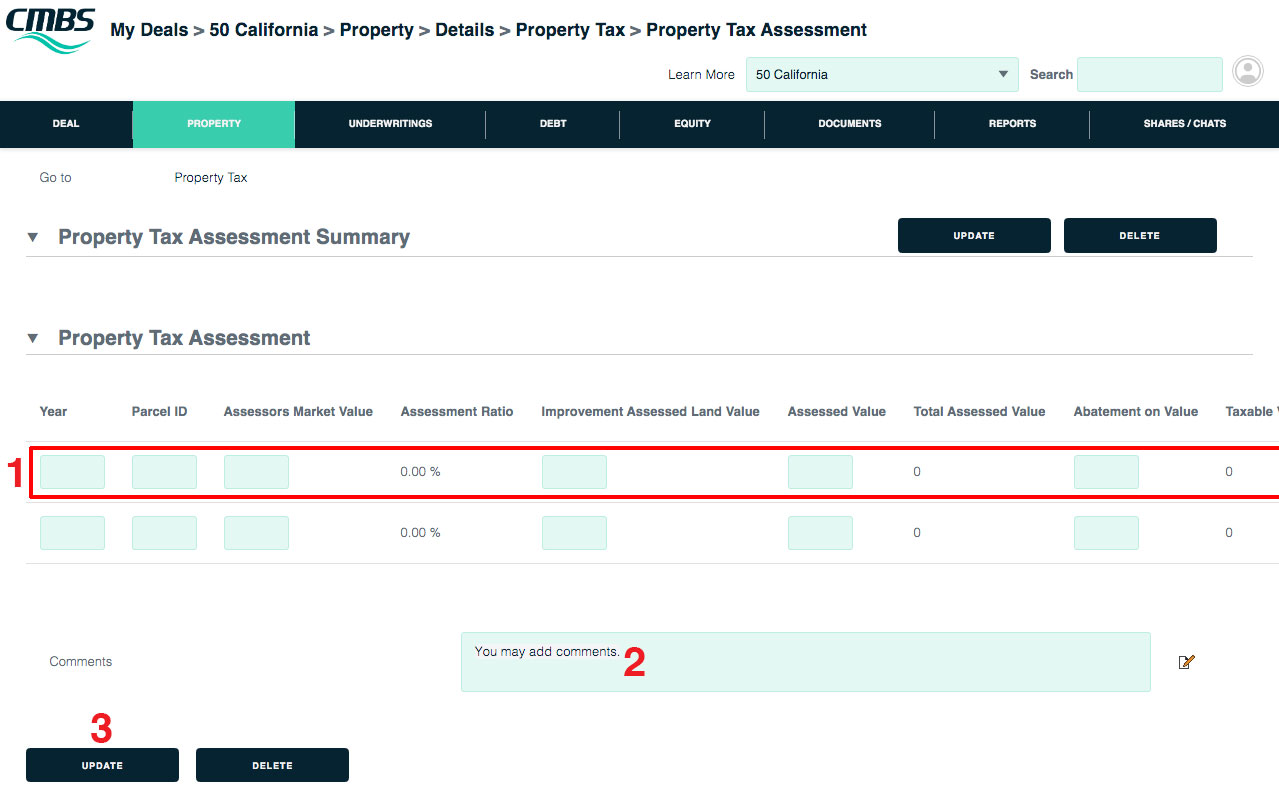
When the page refreshes, the record will be shown in the top section of the page, with various calculations performed.
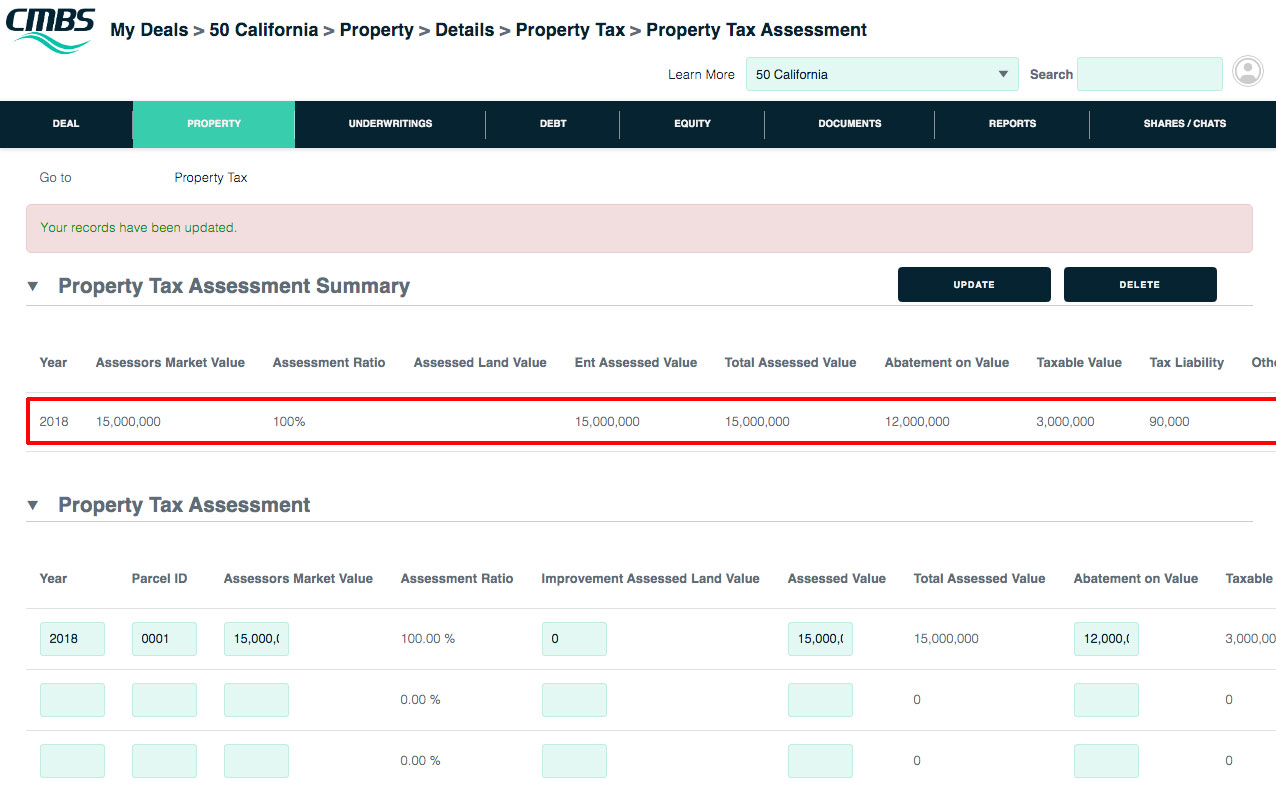
To delete a record
Go to the bottom section of the page and scroll all the way to the right. Check the Delete checkbox, then click the Update button.