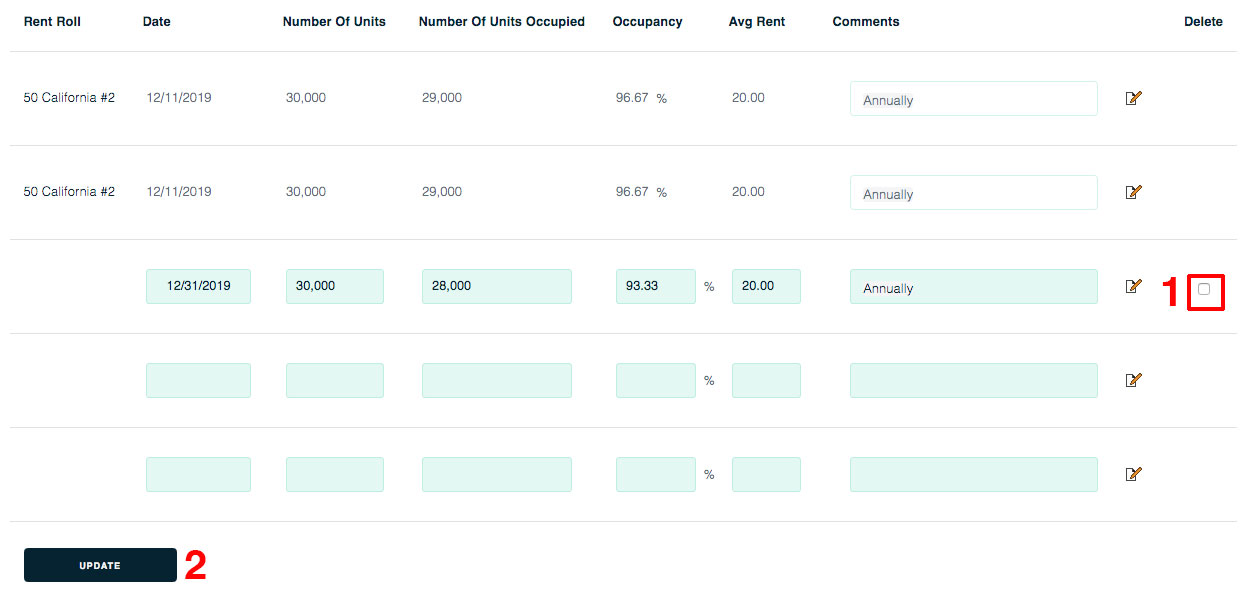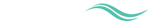Occupancy history
Here’s an easy place to keep track of your property’s occupancy history.
To reach this page
1. Click the Property tab.
2. Click the Occupancy History link.
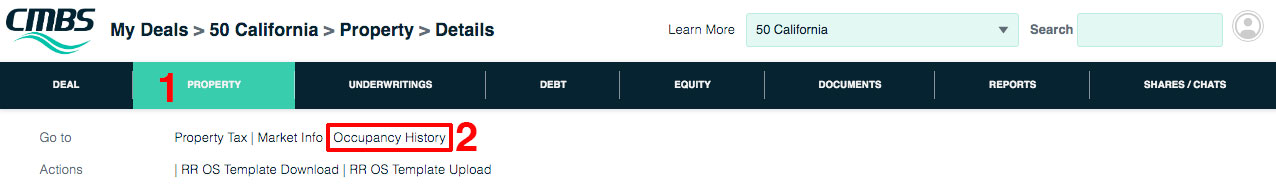
To add an entry
1. Choose an empty line then complete the fields, starting with date.
2. Click the Update button to save the entry.
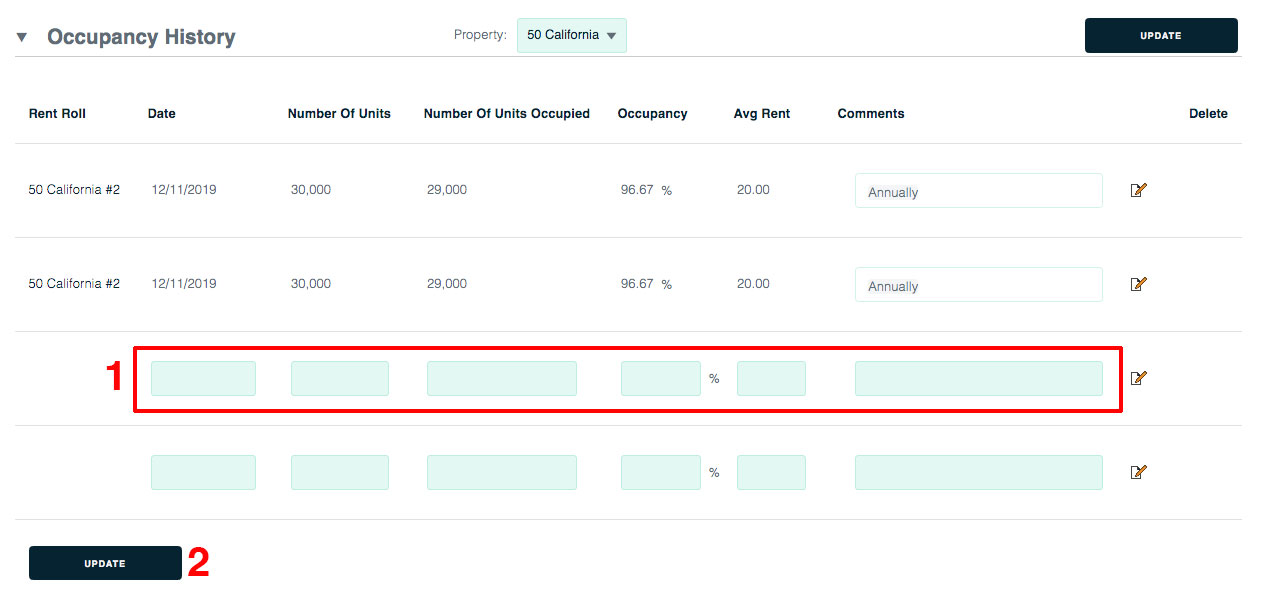
To delete an entry
1. Click the Delete checkbox at the far right side of the entry.
2. Click the Update button.