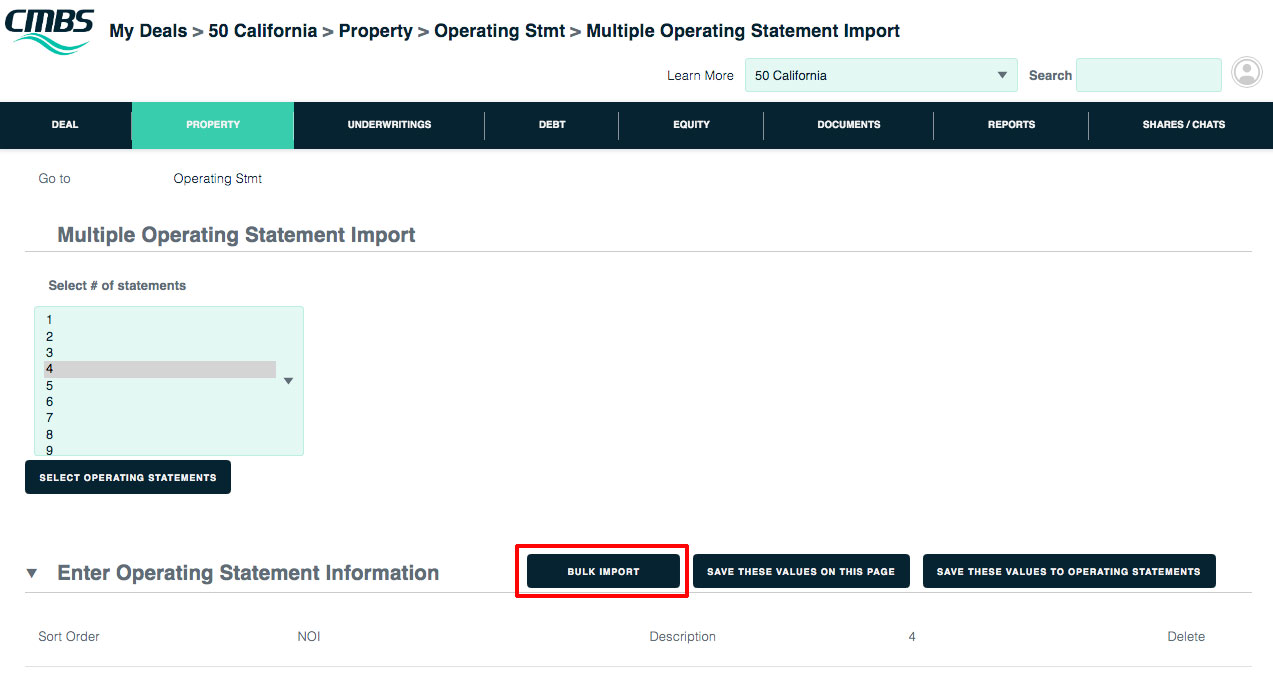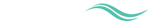Multiple op statement import
This feature makes it easy to import a bunch of operating statements at once.
To reach this page
1. Click the Property tab.
2. Click the Operating Stmt sublink.
3. Click the Multiple Operating Statement Import link.
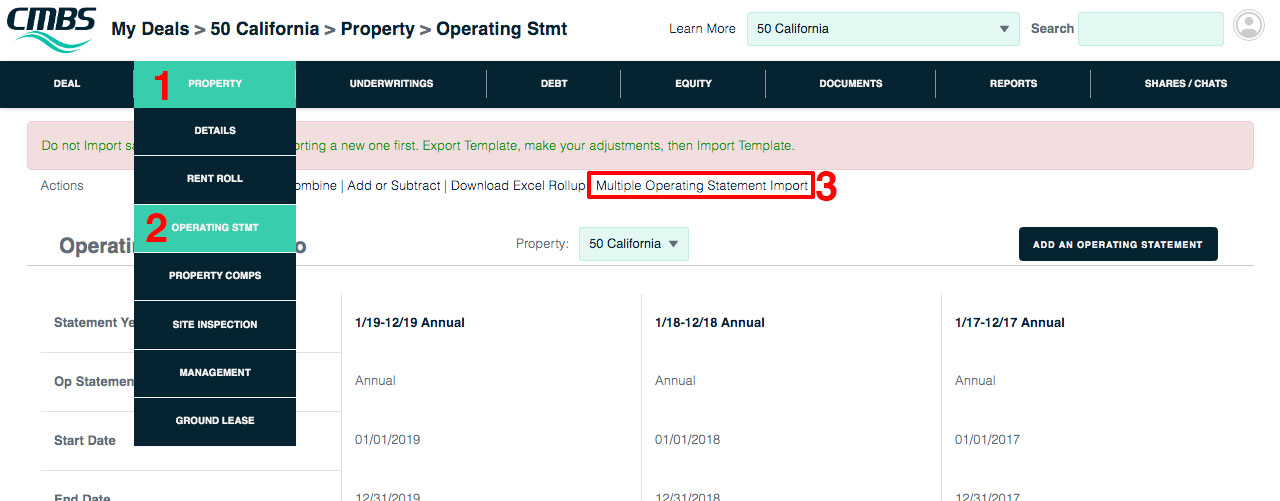
To import op statements
1. Select the number of op statements you want to import.
2. Click the Select Operating Statements button.
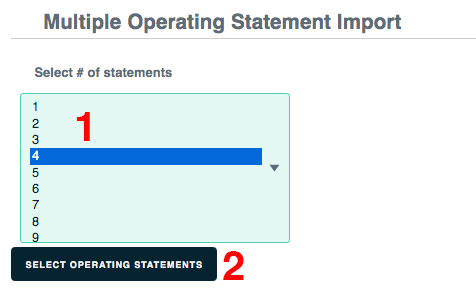
1. Complete the fields. Scroll down for more.
2. To save your info but not create op statements yet, click the Save These Values On This Page button.
3. When you’re ready to create op statements from this info, click the Save These Values To Operating Statements button.
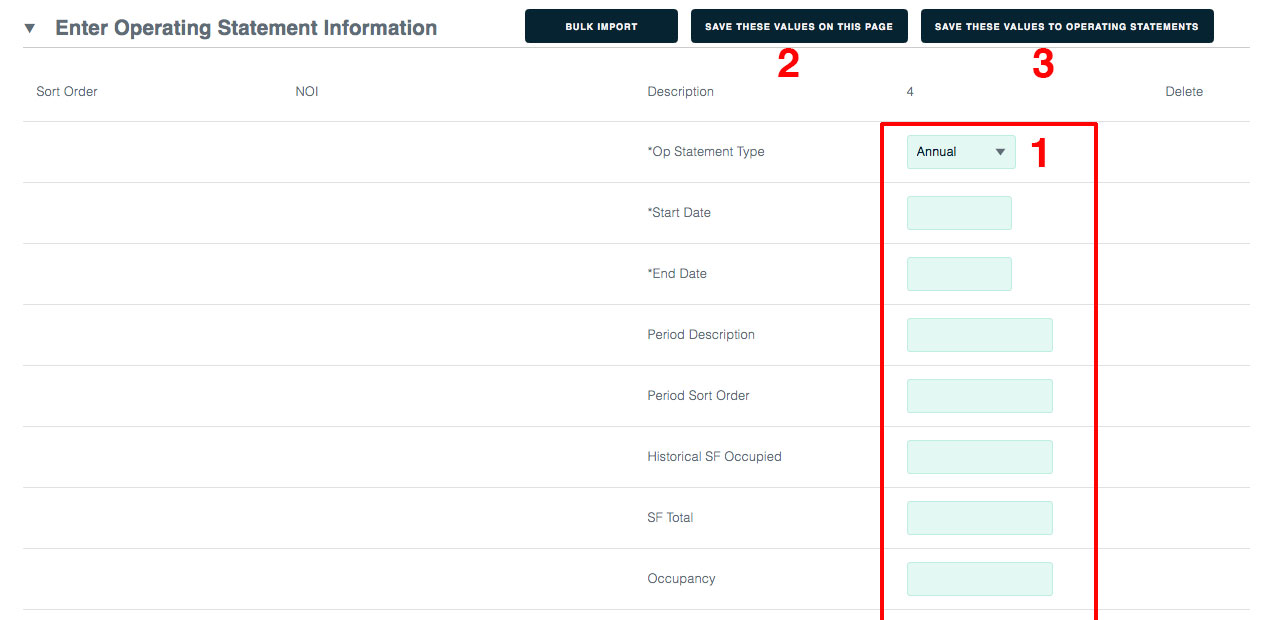
To import a bunch of op statements in bulk
Click the Bulk Import button, then follow the directions on the ensuing page.