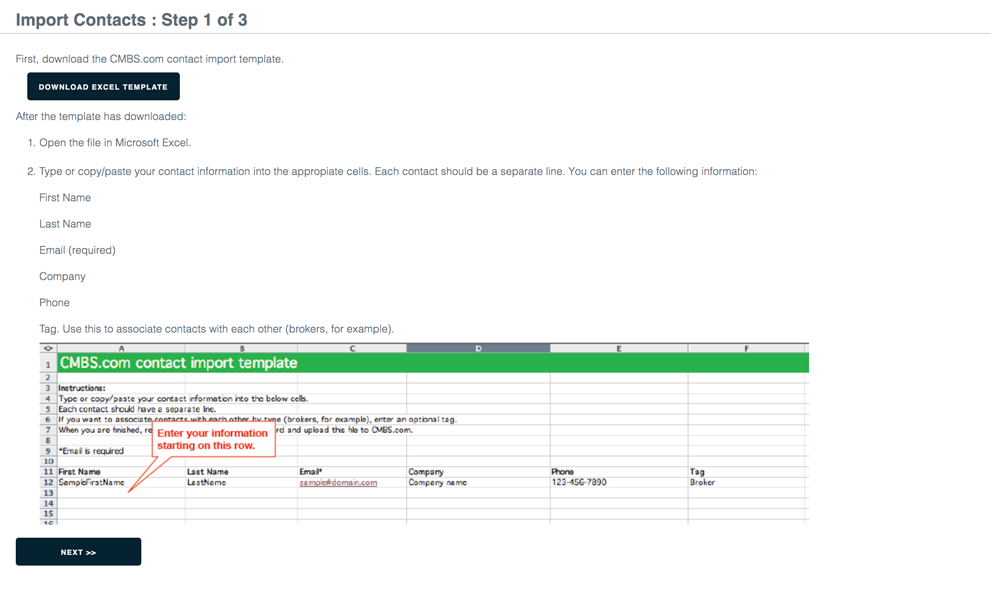Add contacts
Contacts are parties who are involved in your deals. They can belong to any company.
1. At the top level of the app (above deals), click the People tab and the Contacts sublink.
2. Click the Add Contact button.
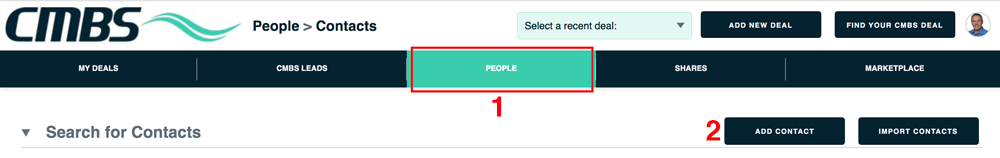
1. Enter the email address (required) and other information.
2. Click the Update button.
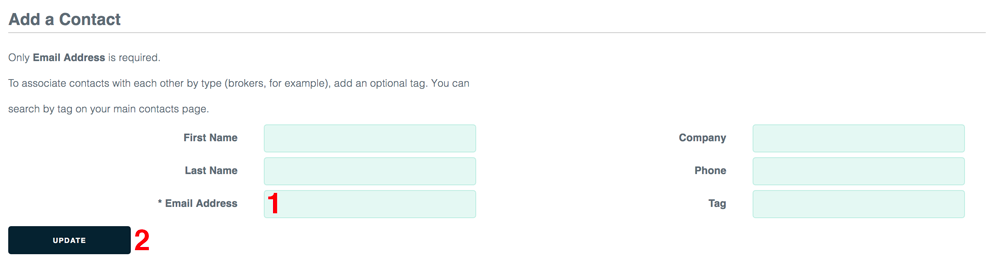
To add multiple contacts at once
Click the Import Contacts button.
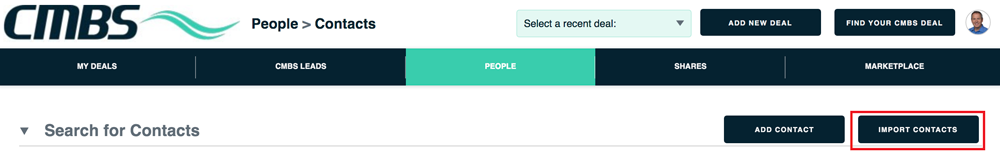
You’ll be guided through the process to download an Excel template, add your information to the spreadsheet and upload it into our app.