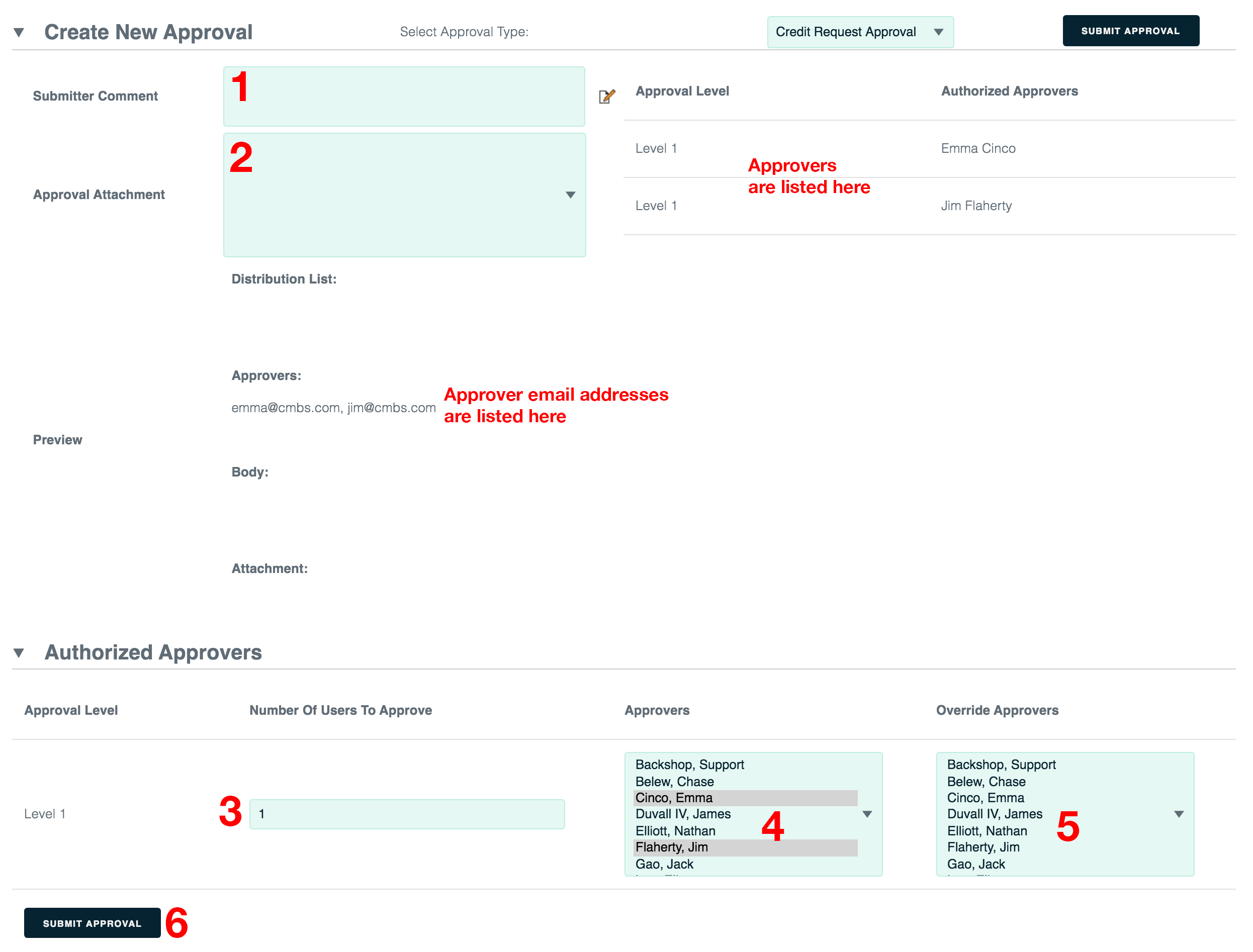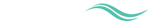Approvals
Welcome to Approvals. To reach this section, go to the 1) Deal tab and 2) Workflow sublink, then click the 3) Approvals link.
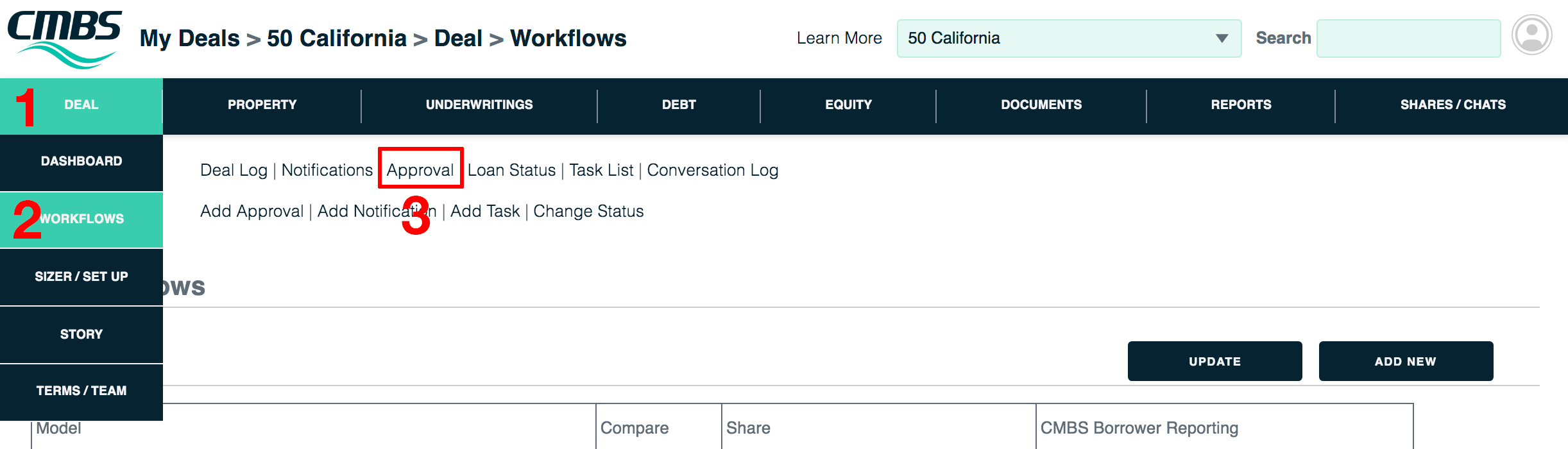
Manage approvals
Previously issued approvals are listed at the top of the page.
1. To see the details for an approval, click its Details link.
2. To resend an approval to its parties, click the Resend link.
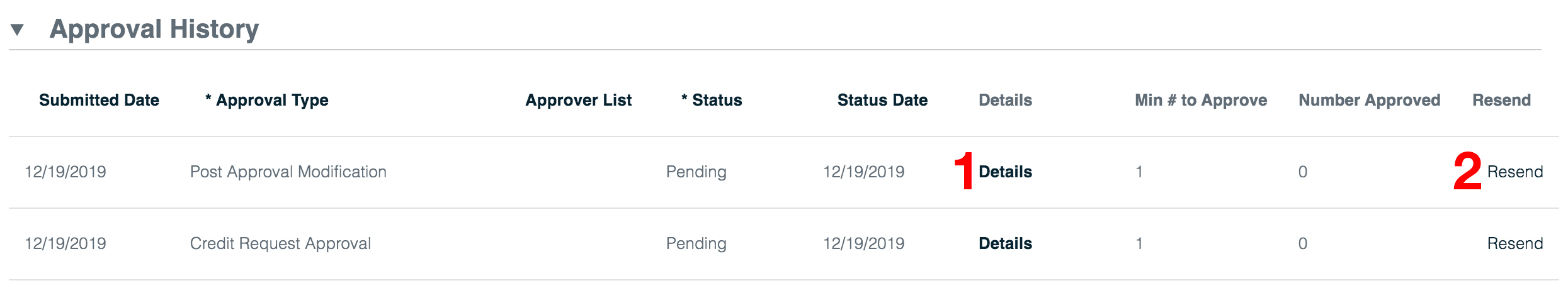
To create a new approval, enter a submitter comment, select an attachment if desired, specify the number of approvers then select the approvers, then click the Submit Approval button.
Create a new approval
1. Enter a comment if desired.
2. Select an attachment if desired.
3. Select the required number of approvers.
4. Select approvers.
5. Select override approvers.
6. Click the Submit Approval button.