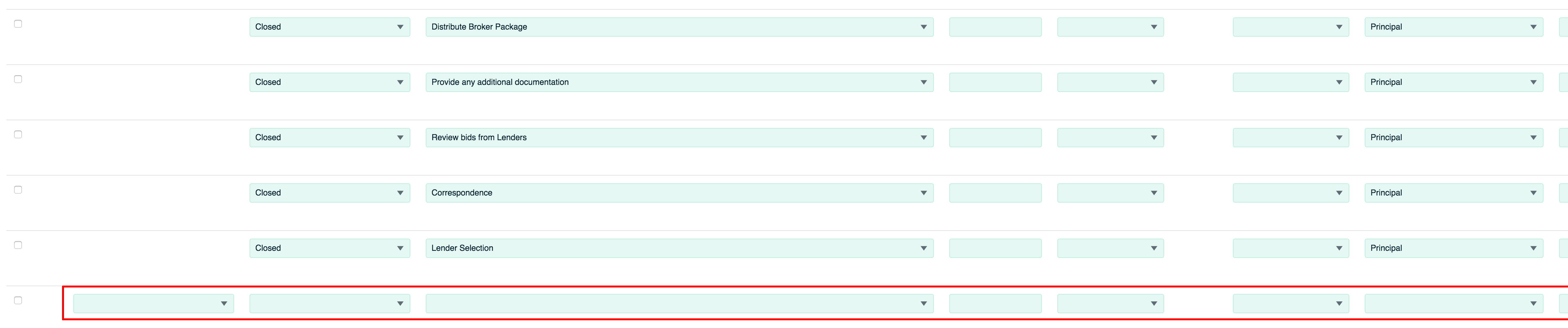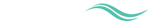Task List
The Task List page lists tasks for the deal. (That’s why it’s called the Task List — clever, right?)
To reach this page, go to the 1) Deal tab and 2) Workflow sublink, then click the 3) Task List link.
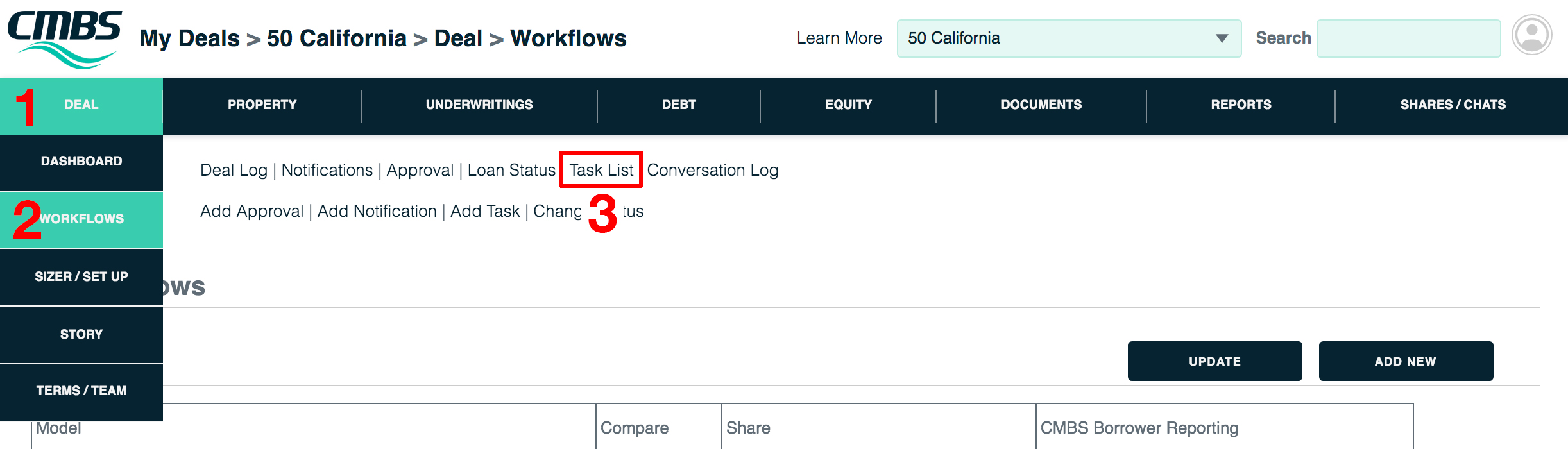
To filter the tasks so it’s easier to find a particular task,
1. Make selections from these menus.
2. Click the View button.
To export the task list to Excel, click the Export button.
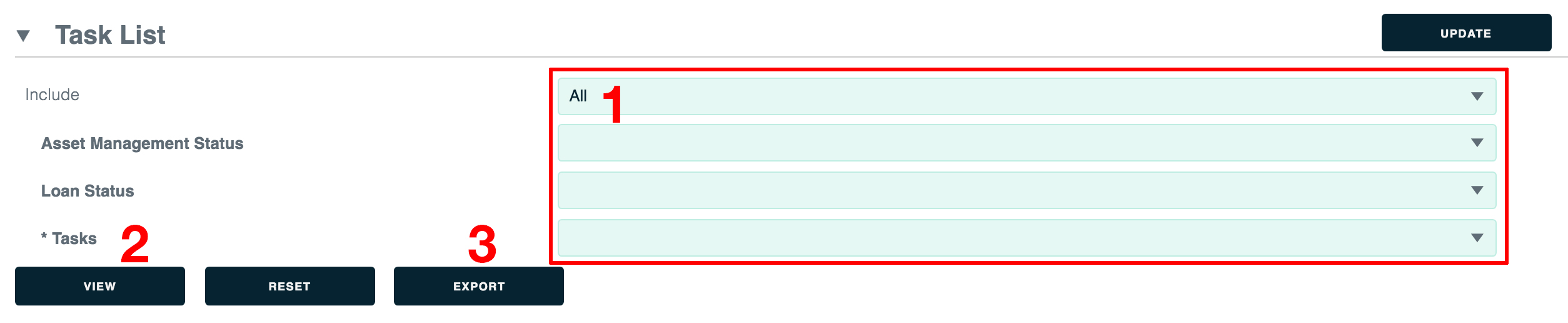
To work with a task, simply edit its fields right on the page. Click the Update button to save your changes.
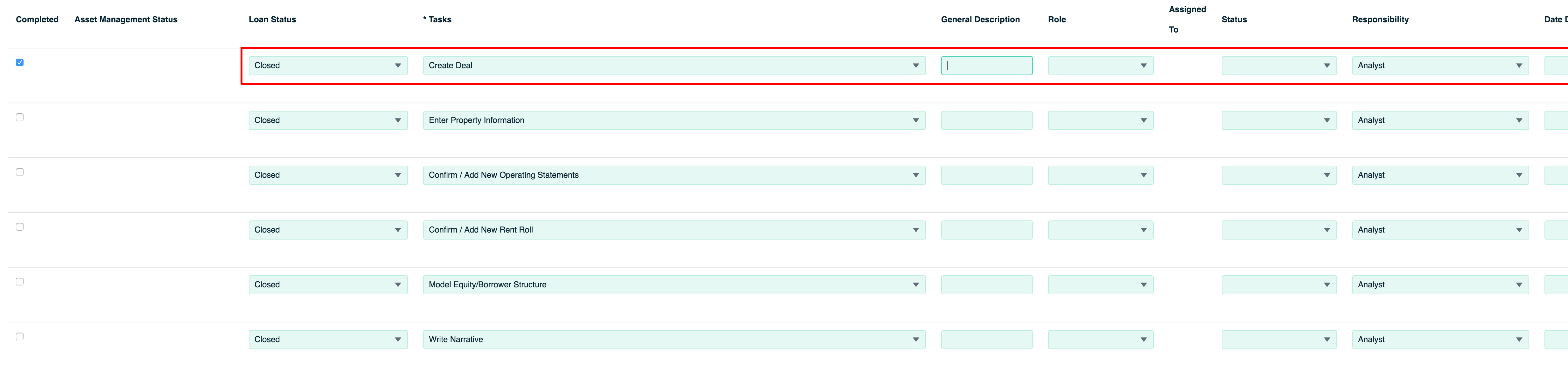
To add a task, scroll to the bottom of the page. Add the task in the bottom row, then click the Update button.