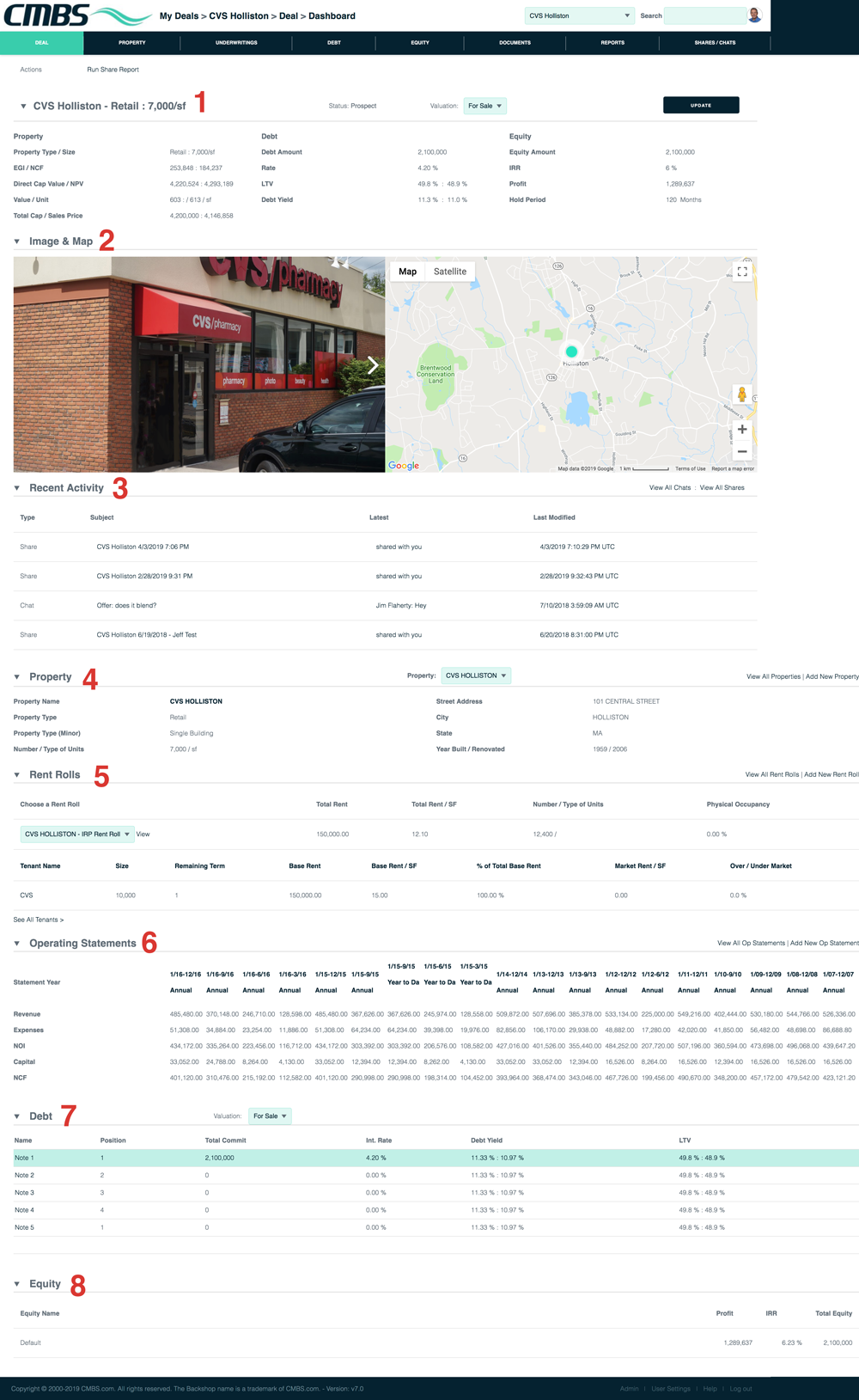Deal Dashboard
After your deal is set up, use the deal dashboard to quickly view and access key information and functions. Consider the deal dashboard your home base for working a deal.
Get to the deal dashboard
1. Verify that the deal you want is in the Deal menu.
2. Click the Deal tab and the Dashboard sublink.
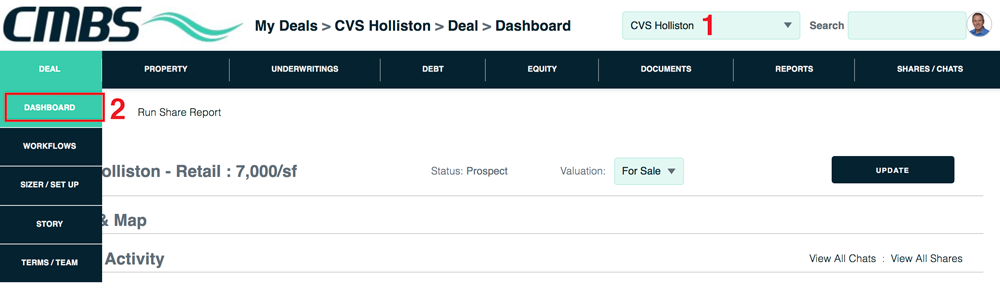
Use the deal dashboard
1. Deal summary
Quick overview of property, debt and equity.
2. Image & Map
Street view and map, courtesy of Google.
If you upload an image, your image will be displayed in this area.
3. Recent activity
Recent shares and chats for this deal.
4. Property
Basic information for the selected property. Use links to see all properties for this deal, or to add a property.
5. Rent rolls
Basic information and tenants for the selected rent roll.
6. Operating Statements
Instantly see revenue, expenses, NOI, capital and NCF for all of the deal’s operating statements.
7. Debt
Position, total commitment, interest rate and debt yield for the notes on this deal.
8. Equity
Profit, IRR and total equity for all owners.