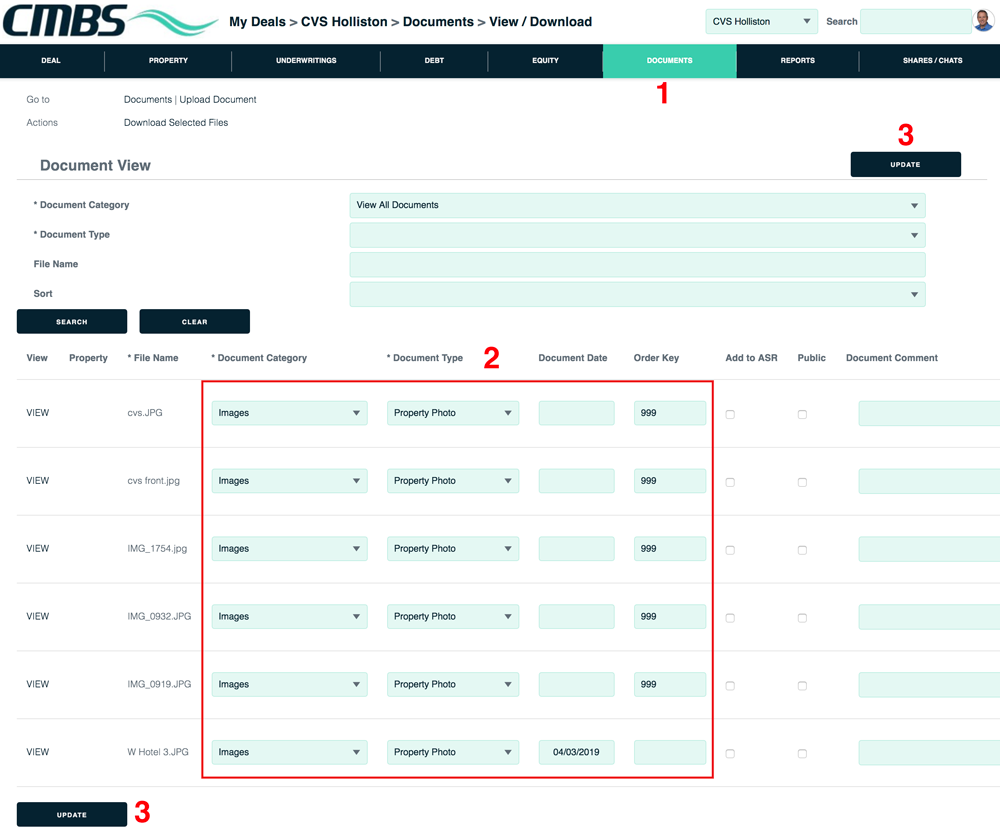Upload multiple documents
Click the Documents tab and Upload Multiple Docs sub-link.
1. Using the menu, specify which loan or property this batch of documents applies to.
2. Drag and drop your documents on the spots that say “Drag and drop document here.”
3. Select the document type in the menu.
4. Click the Update button.
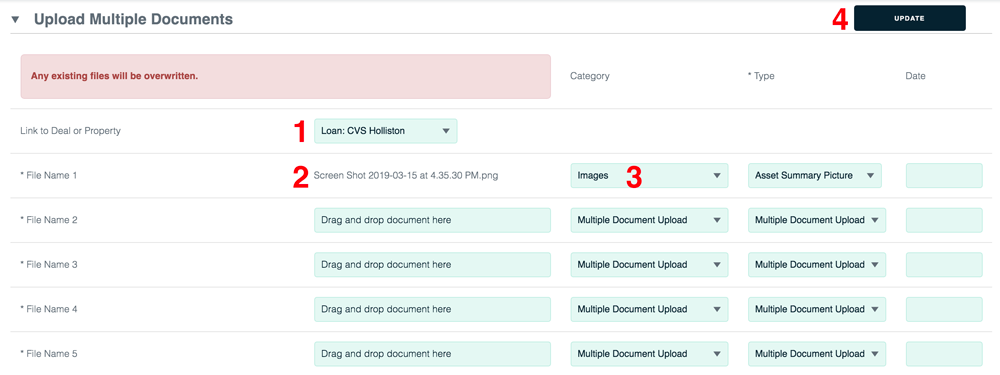
Individualize document settings
1. Click the Documents tab and the View/Download sublink.
2. Update document category, document type and other fields.
3. Click the Update button.