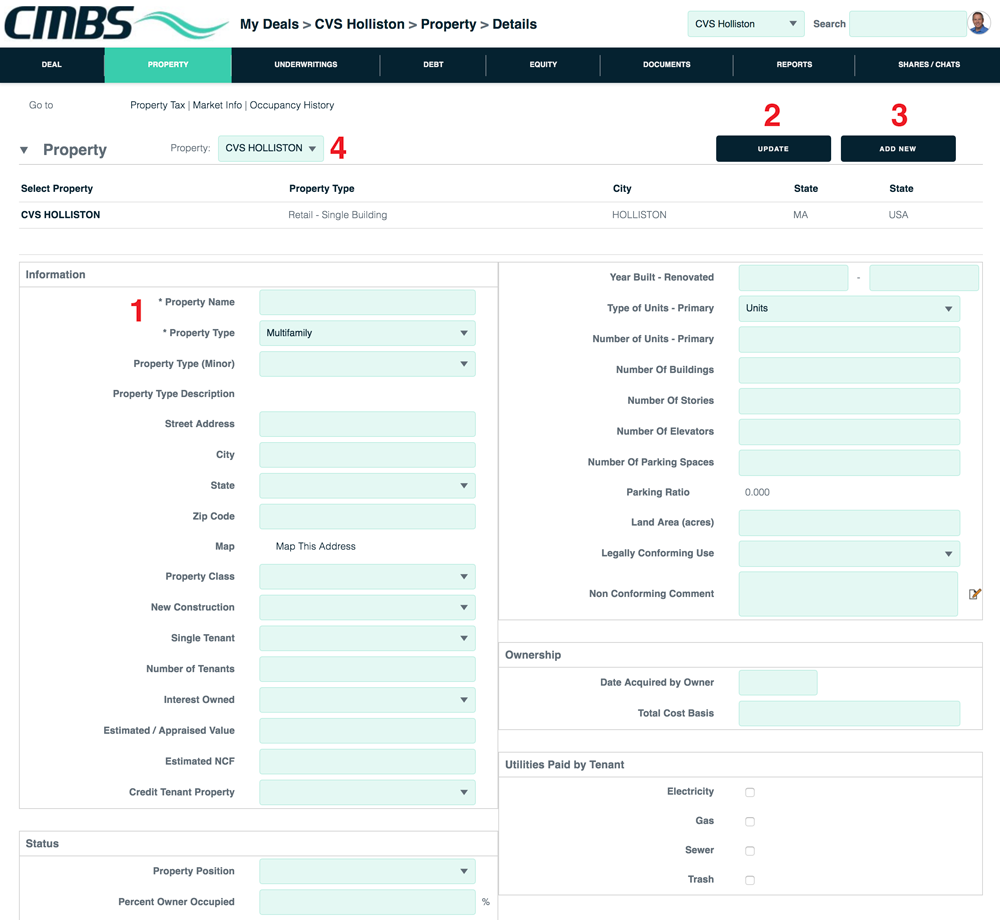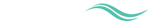Enter properties
Once you’ve created your deal, it’s time to add one or more properties.
1. Go to Property > Details.
2. Click Add New.
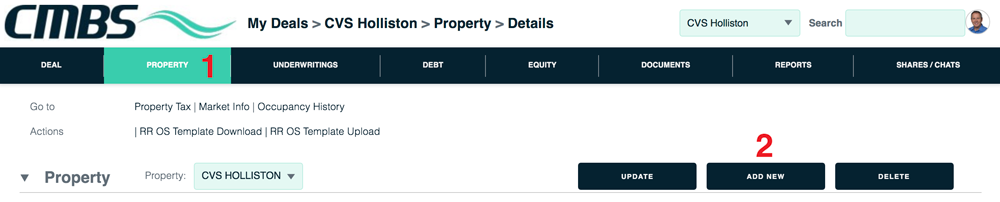
1. Enter your property information, starting with the required (*) fields.
2. So save your information, click Update. You can always return to this page to made edits and add information.
3. To add another property for this deal, click Add New.
4. When your deal has multiple properties, you can select a property using this menu.